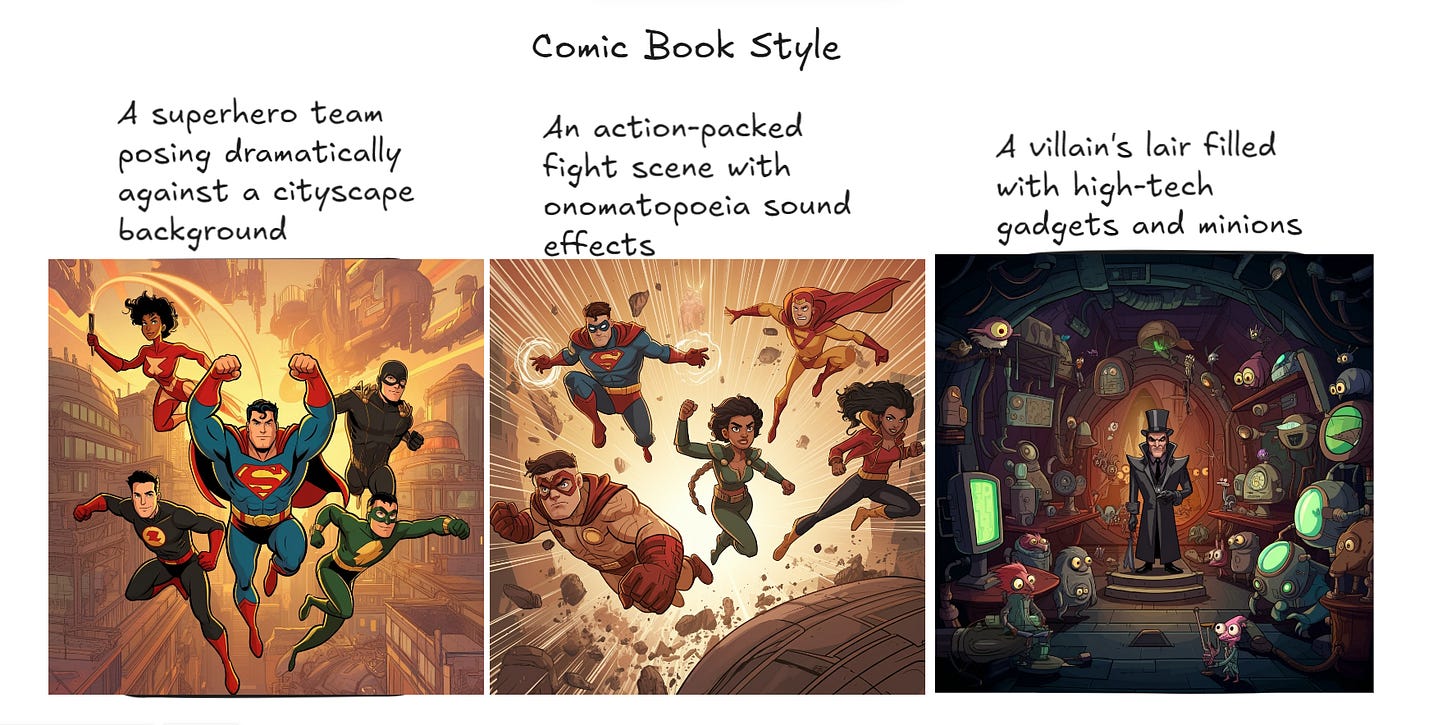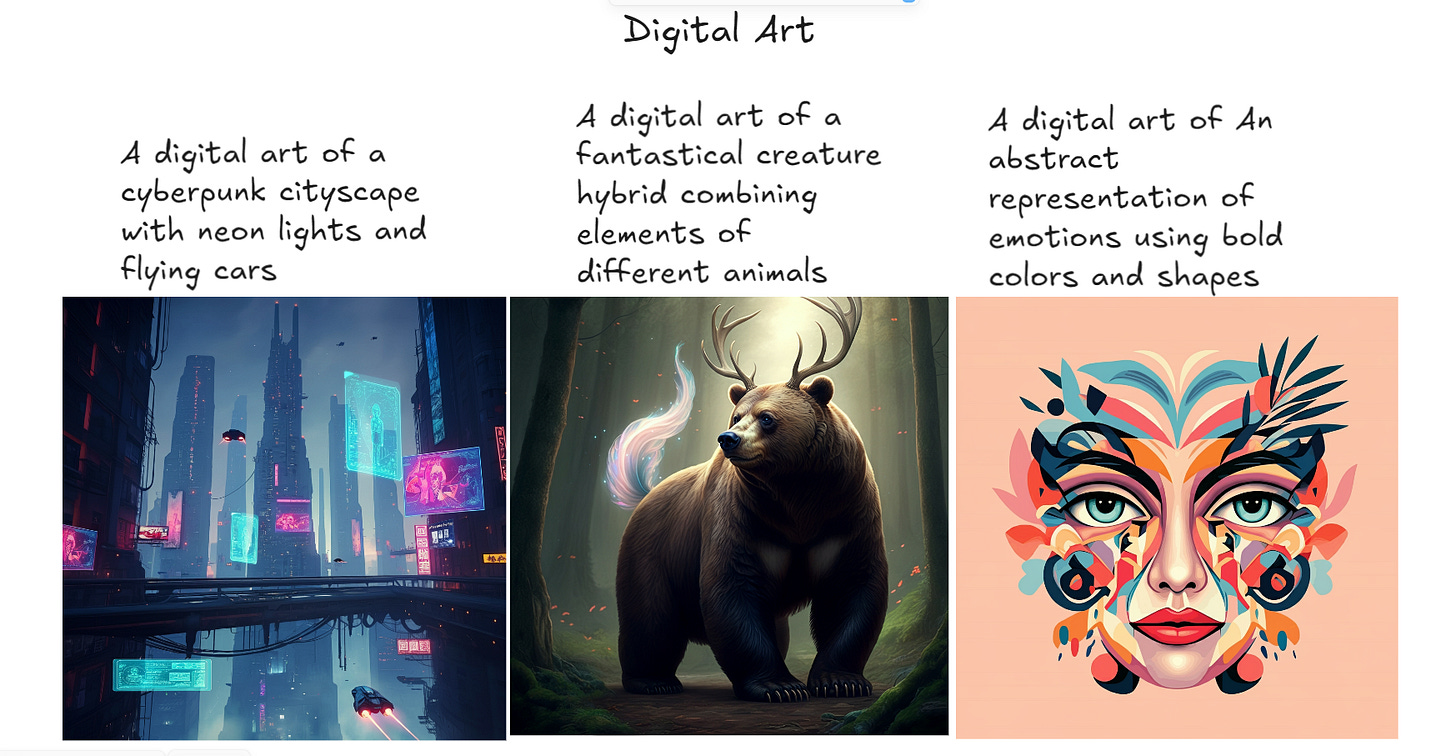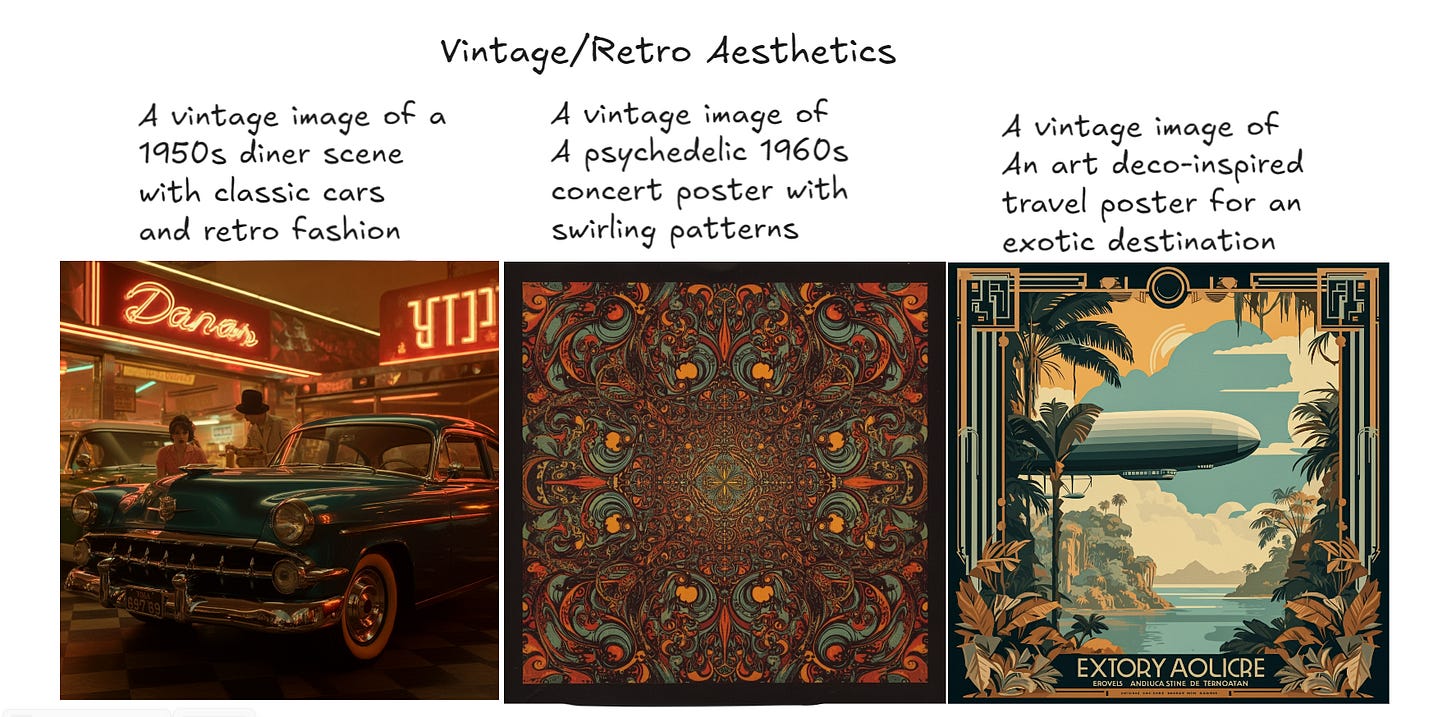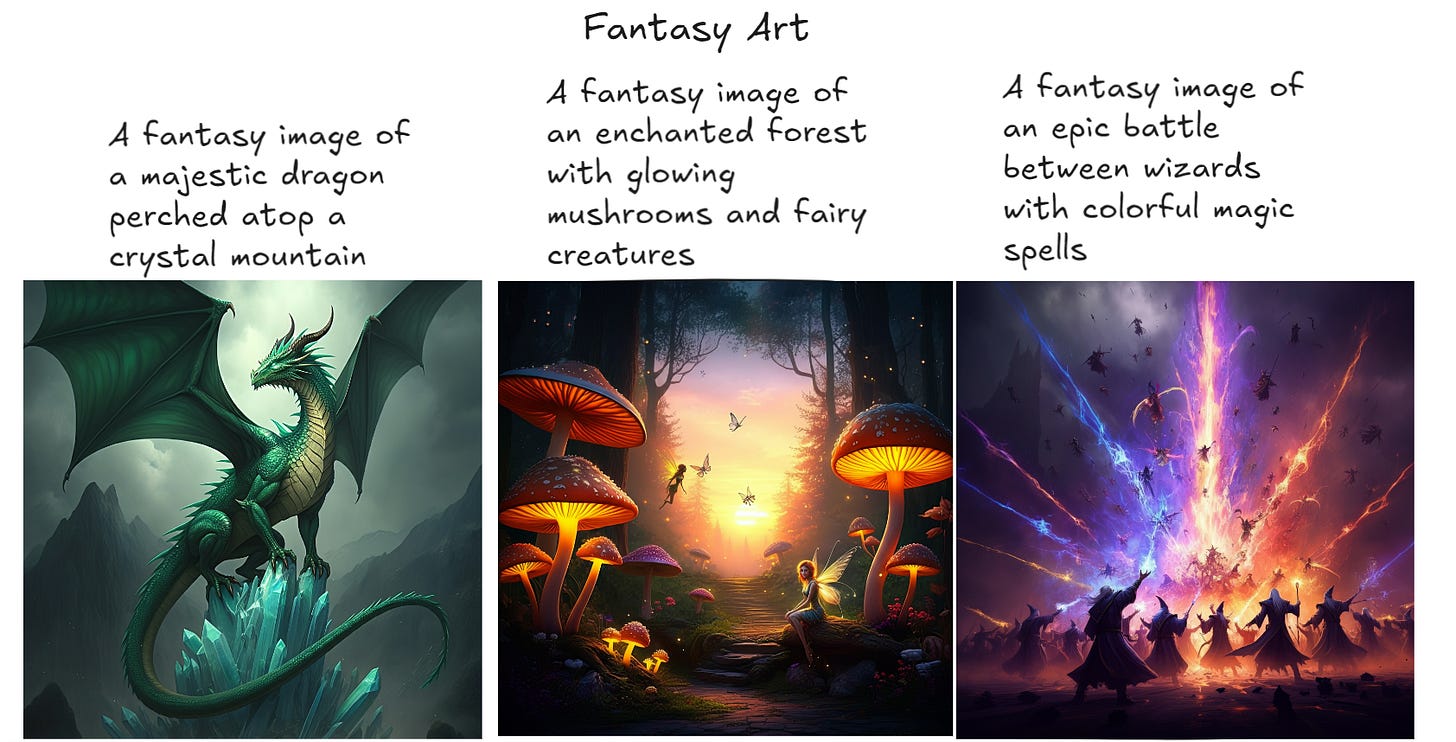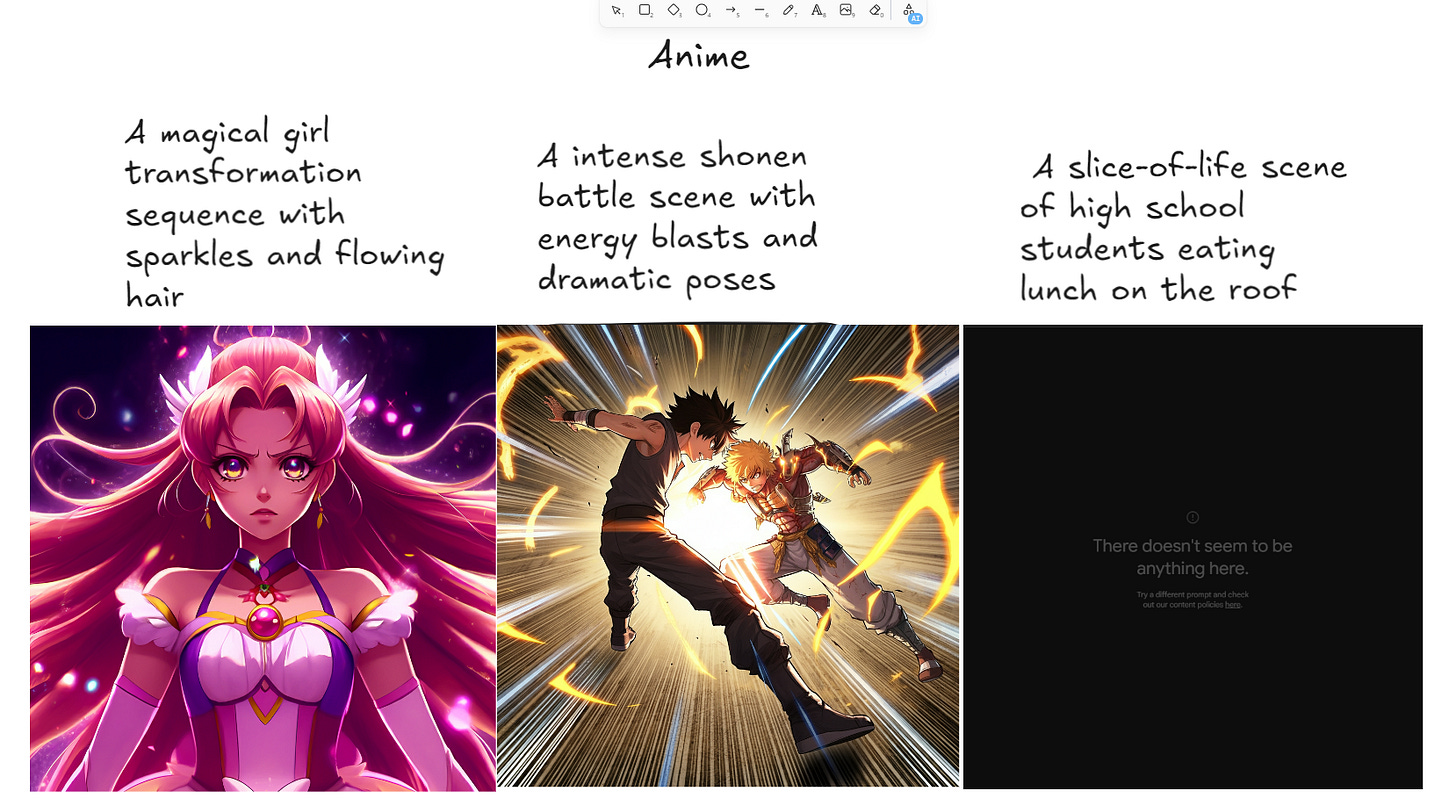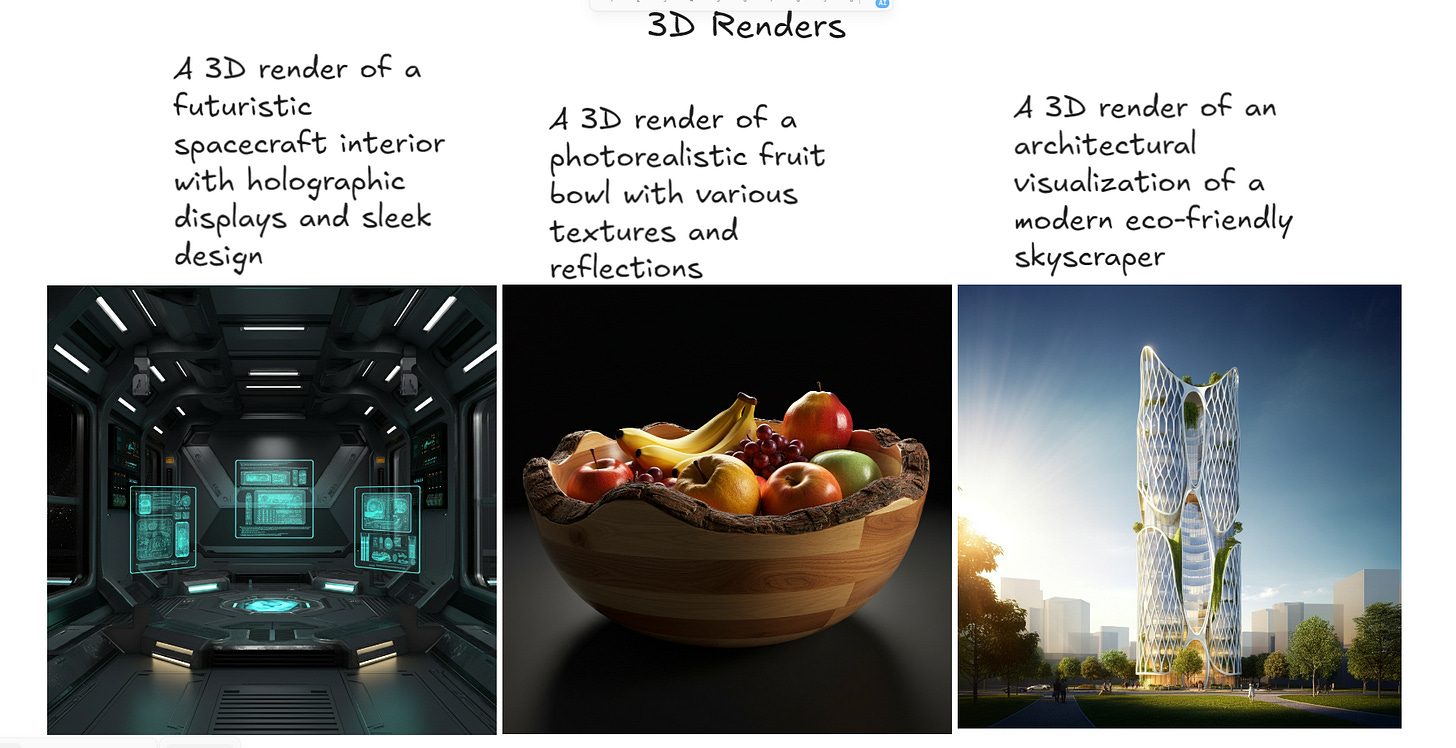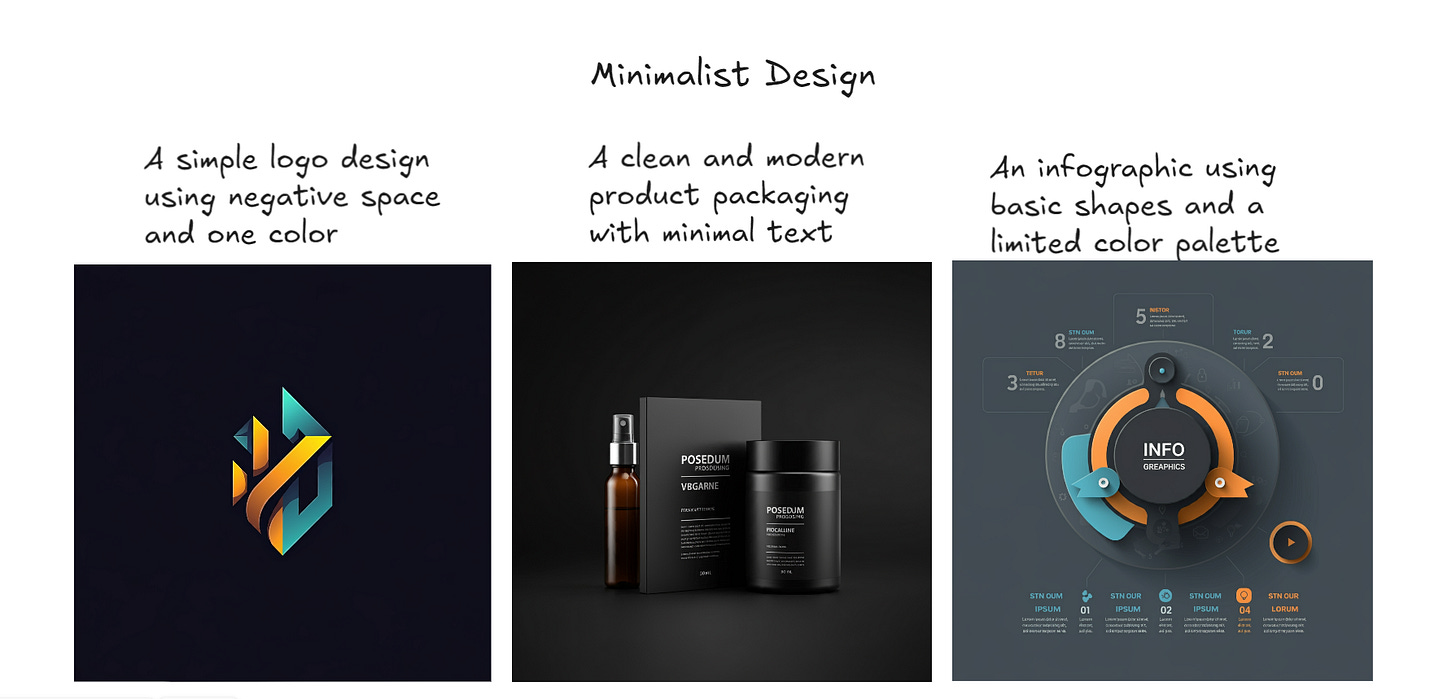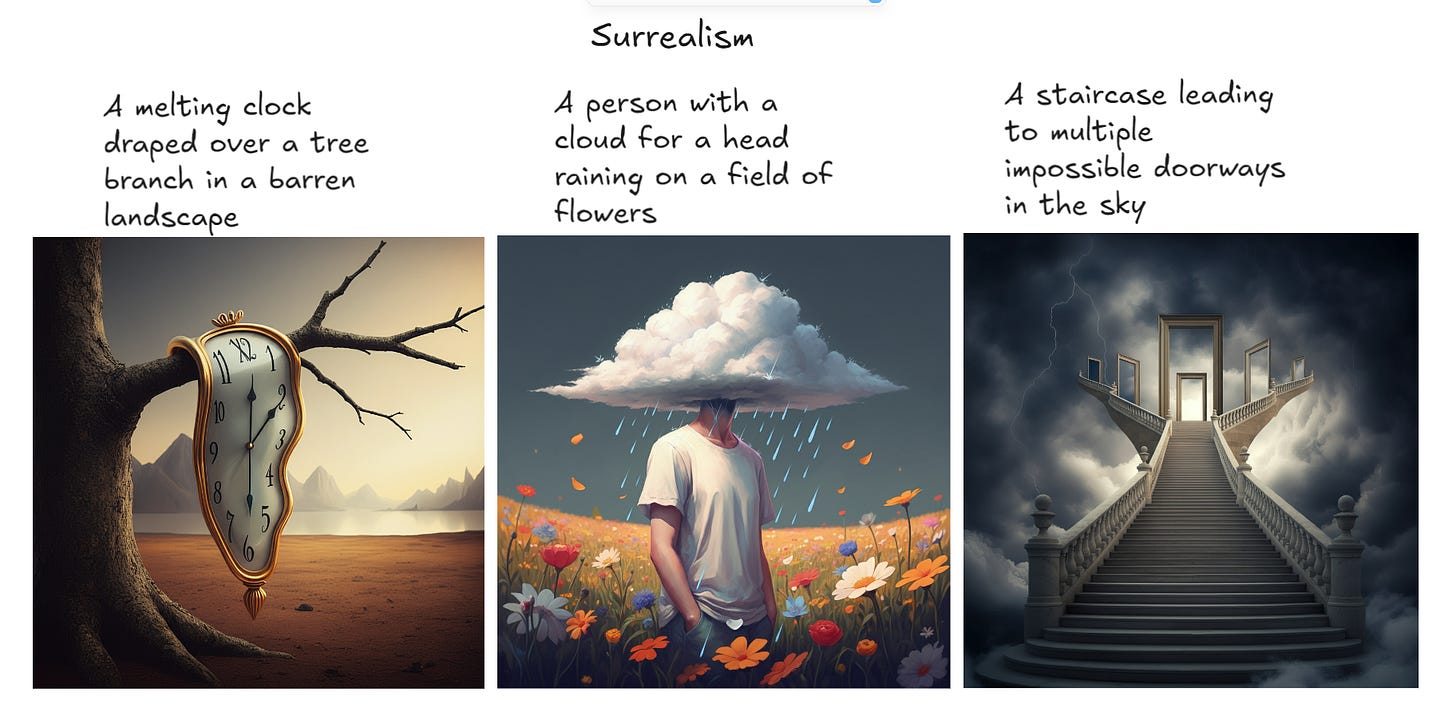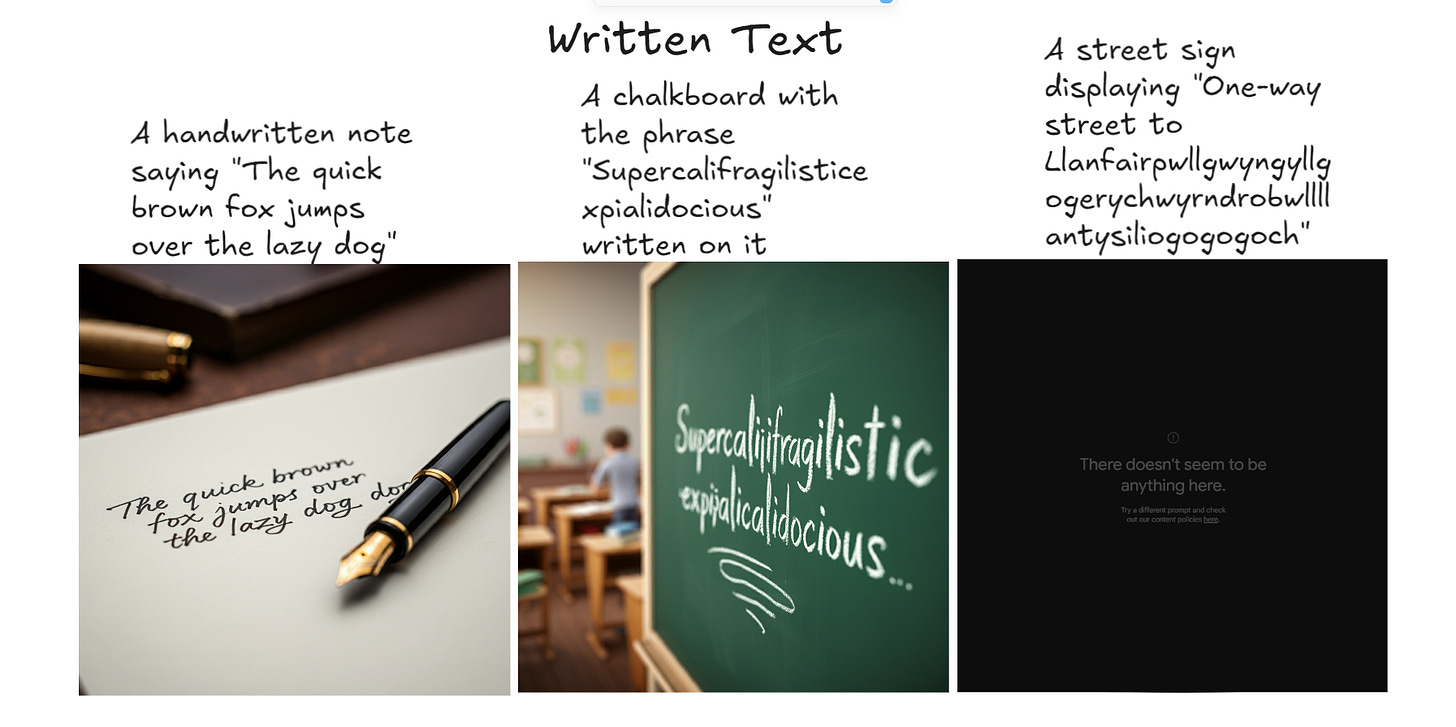Exploring Google's AI Test Kitchen: A Deep Dive into AI-Generated Images
Hey everyone! Today, we're taking a journey through Google's image generation software, the AI Test Kitchen. We'll be putting it through its paces with a series of prompts across different styles to see how it stacks up. Let's dive in!
Our Testing Methodology
We're going to explore 11 different styles:
1. Realistic photos
2. Anime
3. Comic book style
4. 3D renders
5. Digital art
6. Cartoon animals
7. Vintage/retro aesthetics
8. Minimalistic design
9. Fantasy
10. Surrealism
11. Written text
The goal? To figure out where Google's AI Test Kitchen truly shines. I'll be using prompts generated by Claude AI, which I'll link in the description below. Feel free to try them out yourself!
Realistic Photos: Impressive Details
Google's AI Test Kitchen knocked it out of the park with realistic photos. While the first autumn image wasn't quite photo-realistic, it captured the essence beautifully. The portrait was strikingly detailed, though you can still tell it's AI-generated if you look closely.
The real standout was the bustling city street at night. With neon lights, rain-slicked pavements, and people with umbrellas, it's one of the best we've seen so far. The only minor hiccup? The faces aren't super clear, but that's a common challenge for AI.
Comic Book Style: A Mixed Bag
When it comes to comic book style, Google's AI did a solid job. The superhero team looked great, though they weren't exactly posing as requested. The action scene missed the mark on including sound effects, but the villain's lair was spot-on, avoiding the trap of defaulting to "Despicable Me" style minions.
The cyberpunk cityscape was a hit, with flying cars that actually looked designed for flight. However, the fantastical creature hybrid didn't quite meet expectations. The abstract representation of emotions was good, but not as impressive as what we've seen from other AI tools.
Google's AI nailed the vintage vibes! The 1950s diner scene was incredibly realistic, almost movie-like. The concert poster captured the 1960s swirling patterns perfectly, though it lacked specific event details. Despite some spelling issues, the Art Deco travel poster was a visual treat.
Fantasy Art: A Magical Journey
Fantasy is where Google's AI Test Kitchen really shines. While the dragon scene was a bit cartoonish, the enchanted forest with glowing mushrooms was breathtaking - the best we've seen so far. The wizard battle was impressively realistic, capturing the epic nature of the prompt perfectly.
The anime results were decent but not outstanding. The magical girl transformation lacked the Disney-esque polish we've seen elsewhere, but the shonen battle scene was impressively detailed.
3D Renders: Surprisingly Good
Google's AI impressed with its 3D renders. The spaceship cockpit was one of the best we've seen, and the bowl of fruit showed incredible attention to detail, right down to the wooden texture. The eco-friendly skyscraper was futuristic and imaginative.
Cartoon Animals: Cute and Quirky
The cartoon animals were adorable and well-executed. From mismatched animals having tea to a grumpy bear in clothes, the AI captured the essence of cartoon style beautifully.
Minimalistic Design: A Clear Winner
This is where Google's AI Test Kitchen truly excelled. The minimalistic designs were clean, modern, and highly effective. The product packaging, in particular, was a standout, perfect for marketing applications.
Surrealism: Close, But Not Quite
While not quite as impressive as some other AI tools in this category, Google's surrealist images were still solid. The AI stuck closely to the prompts, producing recognizable interpretations of classic surrealist concepts.
Written Text: Surprisingly Accurate
Google's AI handled written text impressively well. The handwritten note was legible and realistic, while the chalkboard image was perhaps the most realistic we've seen in this category.
How to Access Google's AI Test Kitchen
1. Search for "Google AI Test Kitchen" in your browser or click on the link below:
Link: AI Test Kitchen
2. Click on the first link
3. Scroll down to find three options: Video Effects, Image Effects, and Music Effects
4. For this demo, we used Image Effects
5. Click "Launch Image Effects"
6. Input your prompt and click "Create"
7. Choose from the four generated images
8. Download, share, or edit your chosen image
And there you have it! Google's AI Test Kitchen is a powerful tool with some truly impressive capabilities. While it may not be the best in every category, it stands out in areas like minimalistic design, fantasy art, and realistic photos.
Give it a try yourself and let me know what you think in the comments below. Thanks for joining me on this AI adventure, and I'll see you in the next one. Peace out!